6 Benefits of Doing Content Marketing with Interactive Video
Read More
User Experience
Explore the fundamentals of website user experience analytics and learn how data-driven insights enhance UX design.
Book a Demo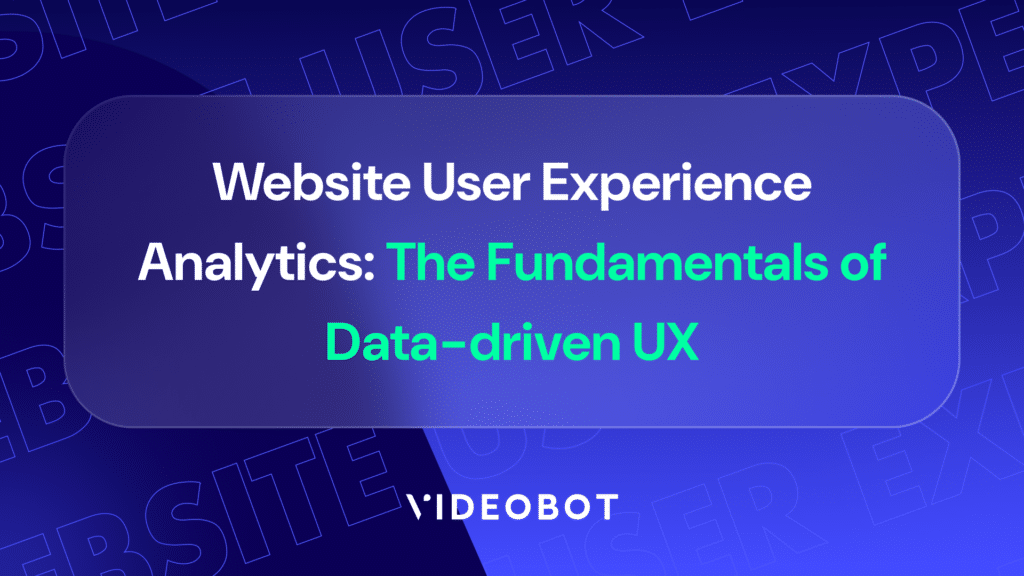
User experience (UX) analytics involves the systematic collection and analysis of data on how users interact with a website. For enterprises, this process is especially crucial due to the scale and complexity of their user base.
Large businesses often serve a diverse audience across multiple regions and devices, making it critical to understand user behavior at scale. UX analytics allows enterprises to gather insights into these interactions, helping them refine their digital platforms to better serve their customers, partners, and employees.
In this article, we explore the fundamentals of data-driven UX, focusing on how user experience analytics is utilized to track key metrics and apply insights that enhance website performance. For enterprises, these insights are key to ensuring consistency and quality across all digital touchpoints. By the end, you’ll understand how to utilize data to create a more effective, user-friendly website that aligns with your business objectives and supports your growth at scale.
Conversion rate measures the percentage of users who complete a specific, desired action on your website, such as making a purchase, filling out a form, or signing up for a newsletter.
In an enterprise context, this metric is important for understanding the effectiveness of large-scale marketing and sales strategies.
Bounce rate is the percentage of visitors who leave your website after viewing only one page, without interacting further or exploring additional content.
For enterprises, managing bounce rates is vital for maintaining engagement across a broad and varied audience.
Session duration measures the average amount of time that users spend on your website during a single visit, tracking how long they engage with your content before leaving.
For large enterprises, longer session durations often correlate with higher engagement and content effectiveness.
Page load time is the time it takes for a webpage to fully load and become usable for the visitor, from the moment they click on the link to when the page is fully displayed.
For enterprises, optimizing load times is critical to maintaining user satisfaction across a global audience.
Click-through rate (CTR) is the percentage of users who click on a specific link, button, or call-to-action (CTA) out of the total number of users who view it.
For large enterprises, CTR is a critical metric for evaluating the effectiveness of CTAs across different campaigns and audience segments.
Task completion rate measures the percentage of users who complete a specific task on your website, such as filling out a form or completing a purchase. This metric is essential for enterprises aiming to optimize user flows and improve task efficiency across complex websites.
Scroll depth measures how far down a webpage users scroll, indicating their engagement with the content. For enterprises, understanding scroll depth is key to optimizing content placement and ensuring critical information is seen by users.
Error rate tracks the frequency at which users encounter errors on your website, such as form submission failures or broken links. For large enterprises, a high error rate can indicate serious usability issues that need immediate attention to maintain user satisfaction.
Google Analytics is a comprehensive tool that provides detailed insights into user behavior, tracking key metrics like bounce rate, session duration, and conversion rate.
For enterprises, understanding how users interact with your website is essential for making informed decisions that enhance user experience at scale.
How it Works: Google Analytics collects data from your website and presents it in an accessible dashboard. It tracks user interactions, allowing you to analyze how visitors navigate your site and identify potential drop-off points. For large businesses, leveraging Google Analytics can provide the necessary insights to optimize complex websites with diverse user groups.
Heatmapping tools offer visual representations of user interactions on a webpage, showcasing where users click, scroll, and hover. These tools are invaluable for identifying popular areas and potential UX issues, especially on websites with extensive content and multiple user paths.
How it Works: Heatmapping tools overlay a visual map on your webpage, highlighting the most and least interacted areas. This helps enterprises see which parts of their site are drawing attention and which areas might need improvement to better serve a broad audience.
A/B testing platforms allow enterprises to compare different versions of a webpage or element to determine which one performs better in terms of user engagement and conversion. These platforms are essential for data-driven decision-making in UX design, particularly for websites with high traffic and diverse user segments.
How it Works: These platforms split your audience into groups, showing each group a different version of a webpage. By analyzing which version leads to better outcomes, you can make informed decisions about design changes, ensuring that your site meets the needs of all user groups effectively.
User feedback tools gather direct insights from your visitors about their experience on your website. For large businesses, this qualitative data is critical for understanding user satisfaction and identifying areas for improvement across various customer segments.
How it Works: These tools engage users through surveys, forms, or prompts while they interact with your site. The feedback collected complements quantitative data from other analytics tools, providing a holistic view of user experience and helping enterprises fine-tune their strategies.
Session recording tools capture real-time videos of user sessions on your website, providing a clear view of how users interact with your site. These tools are particularly useful for uncovering hidden issues that standard analytics might miss, which is vital for maintaining a high-quality user experience on complex enterprise websites.
How it Works: Session recording tools track user activity as they navigate through your site. You can replay these sessions to observe user behavior, identify pain points, and gain a deeper understanding of how users experience your site, leading to more targeted improvements.
Performance monitoring tools track and optimize key aspects of your website’s performance, such as page load times. For enterprises, maintaining a fast, responsive site is vital for offering a good user experience, especially when managing large amounts of traffic.
How it Works: These tools analyze various performance metrics and provide actionable insights on how to improve them. They help ensure that your website runs smoothly and efficiently, which is essential for keeping users engaged and satisfied on a large scale.
Tools like Videobot create interactive and personalized video experiences. By tracking user interactions with these videos, Videobot helps businesses enhance user engagement by creating interactive video funnels and tracking user interactions, enabling them to deliver personalized content and optimize their video strategies.
How it Works: Videobot allows you to build interactive video funnels that engage users based on their input. This personalized approach enhances user engagement and offers opportunities to tailor content to better meet the needs of diverse user segments.
For enterprises and large businesses, data inconsistency is a common challenge due to the use of multiple analytics tools across different departments and platforms. Data from these tools often comes in varied formats, making it difficult to compare and analyze consistently, leading to fragmented insights and potential misinterpretations.
Solution: Implement robust data integration software or services that can consolidate and standardize data from multiple sources into a unified format. This approach ensures that all stakeholders are working with consistent, accurate data, facilitating better decision-making across the organization.
Enterprises often use a wide range of analytics tools to monitor user experience, but the cumulative effect of these tools can significantly slow down website performance. Slow load times and lagging functionality can frustrate users, leading to a poor user experience and potentially driving them away from the site.
Solution: Conduct regular audits of your analytics stack to identify and remove non-essential tools. Focus on optimizing the performance of the remaining tools by using lightweight scripts and ensuring they do not overlap in functionality. Additionally, consider implementing server-side analytics solutions that reduce the load on the client side, thereby maintaining website speed and user experience.
As enterprises collect vast amounts of user data to inform UX decisions, they face significant challenges in maintaining compliance with data privacy regulations like GDPR, CCPA, and others. Non-compliance can lead to hefty fines, legal repercussions, and damage to the brand’s reputation.
Solution: Develop and enforce comprehensive data privacy policies that align with the latest regulations. Regularly review and update your compliance practices to adapt to new legal requirements. Utilize tools that automatically manage user consent and data protection, ensuring that all data collection processes are transparent and legally compliant. Additionally, consider anonymizing data where possible to minimize risk.
Website User Experience Analytics is an important tool for enterprises and large businesses aiming to make informed, data-driven decisions that enhance user satisfaction and overall site effectiveness.
By strategically focusing on the most relevant metrics and addressing the unique challenges associated with large-scale analytics, you can significantly improve your website’s performance and user experience.
Leveraging data-driven insights allows your organization to stay aligned with user expectations while driving continuous improvement and achieving critical business objectives. By integrating these analytics into your decision-making process, you ensure that your digital platforms not only meet but exceed the demands of your diverse and expansive user base.
Key metrics include conversion rate, bounce rate, session duration, page load time, and task completion rate.
By analyzing user behavior data, businesses can identify and fix issues, optimize design, and enhance user satisfaction, leading to better website performance.
Effective tools include Google Analytics, heat mapping tools, A/B testing platforms, session recording tools, and user feedback tools.
Data is interpreted by identifying patterns and trends, prioritizing metrics that align with business goals, and using insights to inform design changes that improve user interaction.
Common challenges include data overload, integrating data from multiple sources, and ensuring data privacy and compliance.

Don't waste time chasing mystery leads that end up being dead-ends. Videobots help potential clients understand your product and provide your team with amazing insights.